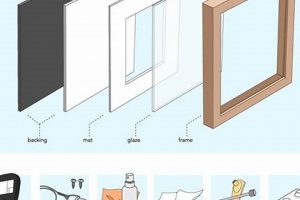The construction of a personalized electronic display for showcasing images represents a growing trend in both technology and home dcor. This undertaking involves assembling various components, such as a screen, a processing unit, and a power source, to create a device capable of displaying digital photographs without the need for printing or physical storage. A common example would be repurposing an old tablet coupled with a customized enclosure to present a rotating slideshow of family memories.
The allure of such a project lies in its adaptability and cost-effectiveness. It allows for the utilization of discarded electronic devices, thereby promoting sustainability. Furthermore, the ability to tailor the design to specific aesthetic preferences or functional requirements provides a significant advantage over commercially available alternatives. Historically, displaying photographs involved cumbersome albums and framed prints. This alternative offers a streamlined and dynamic solution, capable of updating automatically and adapting to changing tastes.
The subsequent sections will explore various methods for constructing such a device, including hardware selection, software configuration, and enclosure design considerations. Guidance on troubleshooting common issues and optimizing performance will also be provided, offering a comprehensive guide for individuals seeking to create their own personalized digital display.
Essential Considerations for Electronic Photo Display Assembly
The following guidelines are designed to optimize the construction and functionality of personalized electronic photo displays. Adherence to these recommendations will enhance both the aesthetic appeal and operational efficiency of the finished product.
Tip 1: Component Compatibility: Ensure that the chosen display screen, processing unit (e.g., Raspberry Pi or repurposed tablet), and power supply are fully compatible. Insufficient power can lead to performance instability or device failure. Verify voltage and amperage requirements.
Tip 2: Software Selection: Select software capable of automatically displaying images from a designated source (e.g., local storage, cloud drive). Consider software offering scheduling features, allowing for specific image rotations or display times.
Tip 3: Enclosure Design: Prioritize an enclosure design that facilitates adequate ventilation. Overheating can significantly reduce the lifespan of electronic components. Incorporate passive cooling mechanisms, such as strategically placed vents, where appropriate.
Tip 4: Image Resolution Optimization: Optimize image resolution to match the native resolution of the chosen display screen. Using excessively high-resolution images can strain processing resources, leading to slow performance. Conversely, low-resolution images may appear pixelated or blurry.
Tip 5: Secure Power Management: Implement a secure power management strategy. Consider using a surge protector to safeguard against voltage fluctuations. Implement a safe power-off mechanism to prevent data corruption if applicable.
Tip 6: Remote Management Capabilities: Integrate remote management capabilities if feasible. This allows for convenient software updates, image management, and troubleshooting without physically accessing the device.
Tip 7: Regularly Back Up Images: Implement a strategy for regularly backing up the images displayed. This safeguards against data loss in the event of hardware failure or accidental deletion.
By carefully considering these aspects, individuals can construct personalized electronic photo displays that are both visually appealing and functionally robust. The successful integration of hardware, software, and enclosure design results in a dynamic and enduring method for showcasing cherished memories.
The subsequent sections will provide more in-depth information and advanced customization possibilities.
1. Component Selection
Component selection forms the foundational step in the successful creation of a personalized electronic display. This stage involves identifying and acquiring the necessary hardware elements, each playing a distinct role in the final product’s functionality and performance. Inadequate consideration during this phase can lead to compatibility issues, reduced operational lifespan, or diminished visual quality. For instance, selecting a display screen with a lower resolution than intended will compromise image clarity, regardless of the image source’s quality. The processing unit, typically a single-board computer or repurposed tablet, dictates the device’s processing power and ability to handle image decoding and display tasks. An underpowered processor will result in sluggish performance and potentially limit the types of image formats supported. Furthermore, the power supply must provide stable and sufficient voltage and amperage to all components; insufficient power can lead to erratic behavior or complete system failure.
The impact of component choice extends beyond mere functionality. For example, the selection of a Raspberry Pi Zero W compared to a Raspberry Pi 4 significantly alters the project’s complexity and capabilities. The Pi Zero W is more energy-efficient and smaller but lacks the processing power of the Pi 4, making it suitable for simple slideshow applications but inadequate for more demanding tasks like video playback or complex image transitions. Similarly, the choice of screen technology (e.g., LCD vs. OLED) impacts viewing angles, color accuracy, and power consumption. The selection process must also account for connectivity options (Wi-Fi, Bluetooth), storage capacity (SD card size), and the availability of necessary peripherals (e.g., cables, adapters). The compatibility of chosen components with the intended software is also important; specific operating systems and image display programs may require specific hardware capabilities.
In summary, component selection is a critical determinant of the overall success of a personalized electronic display. A well-informed selection process, considering compatibility, performance requirements, and long-term reliability, is essential for creating a functional, aesthetically pleasing, and durable device. Overlooking this stage can lead to significant challenges during assembly and operation. The careful assessment of individual component specifications and their interplay is thus paramount to achieving the desired outcome.
2. Software Configuration
Software configuration constitutes a crucial element in the creation and operation of a personalized electronic display. The choice and setup of software directly influence the device’s functionality, ease of use, and overall performance. Improper software configuration can lead to display errors, system instability, and a diminished user experience. The software acts as the bridge between the hardware components and the user’s desired outcome: the seamless presentation of digital images.
- Operating System Selection
The operating system (OS) forms the foundation upon which all other software operates. Common choices include lightweight Linux distributions optimized for embedded systems (e.g., Raspberry Pi OS, DietPi) or the operating system native to a repurposed tablet. The selected OS should be compatible with the chosen hardware and provide the necessary drivers for the display screen and other peripherals. For instance, utilizing a Raspberry Pi requires installing an OS that supports the device’s architecture and provides access to its GPIO pins for potential hardware extensions.
- Image Display Application
The image display application is responsible for rendering and managing the display of digital images. Numerous options exist, ranging from simple command-line image viewers to more sophisticated graphical applications with advanced features like slideshow control, image resizing, and network connectivity. Examples include feh (a lightweight image viewer for Linux) and dedicated digital signage solutions. Selecting an application that is resource-efficient and capable of automatically updating the displayed images from a designated source (e.g., a local folder or a network share) is essential for a hands-off operation.
- Automation and Scripting
Automation and scripting capabilities allow for customized behavior and hands-free operation. Scripting languages like Python or Bash can be used to automate tasks such as downloading images from a remote server, resizing images to fit the display, and managing the slideshow sequence. For example, a Python script could be scheduled to run daily, fetching new images from a cloud storage service and updating the display accordingly. This level of automation enhances the user experience and reduces the need for manual intervention.
- Network Configuration
Network configuration enables remote access and management. Configuring the device with a static IP address and enabling SSH (Secure Shell) allows for remote login and control. This is particularly useful for updating software, managing images, and troubleshooting issues without physically accessing the device. A properly configured network connection also allows the device to retrieve images from online sources, providing a dynamic and ever-changing display.
These software aspects are intrinsically linked to the success of a personalized electronic display project. A carefully planned and executed software configuration, tailored to the specific hardware and desired functionality, results in a device that is both visually appealing and functionally robust. The interplay of the operating system, image display application, automation scripts, and network settings determines the overall user experience and the long-term viability of the project. Effective software configuration is thus an indispensable component in creating a functional and engaging electronic display.
3. Enclosure Design
The enclosure design phase in the development of a personalized electronic display is critical for both functional and aesthetic considerations. It goes beyond mere protection of internal components; the enclosure contributes significantly to thermal management, user accessibility, and the overall visual appeal of the finished product.
- Material Selection and Structural Integrity
The choice of material dictates the enclosure’s durability, weight, and thermal properties. Common materials include wood, plastic (e.g., acrylic, ABS), and metal. Wood offers aesthetic warmth and ease of workability, but may require treatment to prevent warping or damage from moisture. Plastic provides versatility in shaping and color, but may be less durable than metal. Metal offers superior strength and heat dissipation, but can be more challenging to work with. The structural integrity of the enclosure must be sufficient to support the weight of the internal components and withstand environmental factors.
- Thermal Management Considerations
Electronic components generate heat during operation, which can lead to performance degradation or premature failure if not properly managed. The enclosure design must incorporate adequate ventilation to allow for airflow and heat dissipation. This may involve strategically placed vents, the use of heat sinks, or even active cooling solutions like small fans. Proper thermal management is particularly crucial for enclosures made of insulating materials like wood or plastic, as these materials can trap heat and exacerbate overheating issues.
- Component Accessibility and Serviceability
The enclosure design should facilitate access to internal components for maintenance, repair, or future upgrades. This may involve removable panels, hinged doors, or other access mechanisms. Careful consideration should be given to the placement of connectors (e.g., power, USB) to ensure they are easily accessible without requiring disassembly of the enclosure. Well-designed component accessibility simplifies troubleshooting and extends the lifespan of the device.
- Aesthetic Integration and Customization
The enclosure design provides an opportunity to personalize the electronic display and integrate it seamlessly into its intended environment. This may involve custom shaping, painting, or the addition of decorative elements. The design should complement the display screen and create a cohesive visual aesthetic. Considerations should also be given to the mounting options; the enclosure should be designed to be easily mounted on a wall, placed on a tabletop, or integrated into a larger display system.
In summary, enclosure design is an integrated aspect of creating a personalized electronic display. Considerations encompass material properties, heat management, accessibility, and aesthetics. The enclosure can significantly influence longevity and user satisfaction by effectively addressing these interlinked areas.
4. Power Management
Effective power management is a cornerstone of a reliable and efficient electronic photo display. Improper attention to power considerations can lead to component failure, erratic operation, and reduced lifespan. The power supply unit provides the necessary electrical energy for the entire system, and its proper selection and implementation are paramount for consistent performance.
- Voltage and Amperage Requirements
Each component within the electronic photo display possesses specific voltage and amperage requirements. The display screen, processing unit (e.g., Raspberry Pi), and any auxiliary devices (e.g., cooling fans, speakers) must receive the correct electrical input to function properly. Insufficient voltage can cause components to malfunction or fail to operate altogether. Excessive amperage can lead to overheating and component damage. A power supply unit must be selected that meets or exceeds the combined voltage and amperage demands of all components. For example, a Raspberry Pi 4 requires a 5V power supply capable of delivering at least 3A. If the selected display screen also requires 5V/2A, the power supply should be rated for at least 5V/5A to provide sufficient headroom and prevent overloading.
- Power Supply Quality and Stability
The quality and stability of the power supply are critical for preventing performance fluctuations and ensuring the longevity of the electronic photo display. Inexpensive or poorly designed power supplies can exhibit voltage fluctuations, ripple, and noise, which can negatively impact the operation of sensitive electronic components. High-quality power supplies provide a stable and clean power output, minimizing the risk of damage and ensuring consistent performance. Power filtering circuitry and voltage regulation mechanisms within the power supply contribute to overall system stability. The use of a power supply with appropriate certifications (e.g., UL, CE) provides assurance of its safety and reliability.
- Power Efficiency and Consumption
Power efficiency dictates how effectively the power supply converts AC input power into DC output power. Inefficient power supplies waste energy in the form of heat, increasing operating costs and potentially contributing to thermal management challenges. Selecting a power supply with a high efficiency rating (e.g., 80+ Bronze, Silver, Gold) minimizes energy waste and reduces the overall power consumption of the electronic photo display. Additionally, minimizing the power consumption of individual components through judicious selection and configuration helps to improve overall power efficiency. For instance, selecting a display screen with a lower power consumption rating can significantly reduce the overall energy footprint of the device. Optimizing the software to minimize CPU usage during idle periods can also contribute to improved power efficiency.
- Power Protection Mechanisms
Implementing power protection mechanisms safeguards the electronic photo display from voltage surges, overcurrent conditions, and short circuits. Surge protectors prevent damage from transient voltage spikes, while overcurrent protection (OCP) mechanisms automatically shut down the power supply in the event of excessive current draw. Short circuit protection (SCP) mechanisms protect against damage from accidental short circuits. These protection mechanisms are essential for preventing component failure and ensuring the safety of the device. Many power supplies incorporate these protection mechanisms as standard features, but it is important to verify their presence and specifications before making a selection. Furthermore, the use of a fused power cord provides an additional layer of protection against electrical hazards.
Therefore, careful consideration of voltage requirements, power supply quality, energy efficiency, and protective measures are important when building personalized electronic photo displays. Effective integration of these parameters ensures reliable operation and extended equipment life.
5. Image Optimization
Image optimization holds a pivotal role in the effective deployment and sustained usability of a personalized electronic display. The quality of the visual experience, processing load, and storage requirements are all directly impacted by image preparation techniques. Therefore, a strategic approach to image enhancement becomes paramount.
- Resolution Scaling
Resolution scaling involves adjusting the dimensions of an image to match the native resolution of the display screen. Displaying images at a resolution higher than the screen’s capabilities results in unnecessary processing overhead, potentially leading to sluggish performance and wasted storage space. Conversely, displaying images at a resolution lower than the screen’s native resolution introduces pixelation and reduces visual clarity. A common scenario involves scaling high-resolution photographs from a digital camera to match the 1024×768 or 1920×1080 resolution of a repurposed monitor used in the electronic photo display. Employing appropriate scaling algorithms minimizes artifacts and preserves image detail.
- File Format Selection
The choice of image file format influences image quality and file size. Common formats include JPEG, PNG, and GIF. JPEG offers high compression rates, resulting in smaller file sizes, but introduces lossy compression artifacts that can degrade image quality, especially at high compression levels. PNG provides lossless compression, preserving image quality but resulting in larger file sizes. GIF is suitable for simple animations and images with limited color palettes. For most photographic images, JPEG is a practical choice, balancing image quality and file size. However, for images with sharp edges, text, or graphics, PNG may be preferable. Careful consideration of the image content and the intended display context informs the optimal file format selection.
- Color Profile Management
Color profiles ensure consistent color reproduction across different devices. Discrepancies in color profiles can lead to inaccurate color representation, resulting in images appearing washed out, oversaturated, or exhibiting incorrect hues. Embedding a color profile (e.g., sRGB, Adobe RGB) in each image ensures that the electronic photo display accurately interprets and renders the colors as intended. For displays with limited color gamut capabilities, converting images to the sRGB color space ensures compatibility and minimizes color discrepancies. Utilizing color management software and calibrating the display screen further enhance color accuracy and consistency.
- Metadata Stripping
Image files often contain metadata, such as camera settings, GPS coordinates, and copyright information. While metadata can be useful for archival purposes, it consumes storage space and can pose privacy concerns. Stripping unnecessary metadata from image files reduces file sizes and removes potentially sensitive information. Tools like ExifTool can be used to selectively remove or modify metadata, optimizing image files for display purposes. In the context of a personalized electronic display primarily focused on visual presentation, removing extraneous metadata streamlines file management and enhances device performance.
These facets of image optimization are interwoven into the creation of a visually appealing and functional electronic picture display. By fine-tuning resolution, format, color, and metadata, the overall display performance is vastly improved leading to increased user satisfaction.
Frequently Asked Questions About DIY Digital Picture Frames
The following section addresses common inquiries regarding the construction and operation of personalized electronic photo displays. These questions aim to clarify key concepts and provide guidance for troubleshooting potential issues.
Question 1: What are the primary benefits of constructing an electronic photo display versus purchasing a commercial product?
The primary benefits include increased customization options, potential cost savings through the repurposing of existing hardware, and greater control over software functionality and data privacy. Commercial products often impose limitations on features and data handling.
Question 2: What level of technical expertise is required to successfully complete an electronic photo display project?
The level of expertise varies depending on the complexity of the project. Basic projects involving repurposed tablets require minimal technical skills. More advanced projects involving single-board computers like Raspberry Pi necessitate familiarity with Linux operating systems, command-line interfaces, and basic scripting.
Question 3: What are the most common causes of hardware failure in electronic photo displays?
The most common causes of hardware failure include overheating due to inadequate ventilation, power supply issues (e.g., voltage fluctuations, insufficient amperage), and physical damage to components. Proper thermal management and the use of high-quality power supplies are crucial for preventing hardware failure.
Question 4: How can image quality be optimized for display on an electronic photo display?
Image quality can be optimized by scaling images to match the native resolution of the display screen, selecting an appropriate image file format (e.g., JPEG for photographs, PNG for graphics), embedding color profiles, and stripping unnecessary metadata. These steps minimize processing overhead and ensure accurate color reproduction.
Question 5: What security considerations should be taken into account when connecting an electronic photo display to a network?
Security considerations include configuring a strong password for the device, enabling SSH (Secure Shell) for remote access with caution, and keeping the operating system and software up to date with the latest security patches. Minimizing the number of open ports and using a firewall can further enhance security.
Question 6: What are some effective methods for managing a large library of images on an electronic photo display?
Effective methods for managing a large image library include organizing images into folders, using descriptive filenames, implementing a consistent naming convention, and utilizing software that supports image indexing and searching. Regularly backing up the image library is also essential to prevent data loss.
Key takeaways from this section underscore the importance of planning, proper component selection, and ongoing maintenance for a successful electronic picture display project.
The subsequent section will delve into advanced customization techniques.
Conclusion
The foregoing has provided a comprehensive exploration of the “diy digital picture frame,” encompassing hardware selection, software configuration, enclosure design, power management, and image optimization. The multifaceted nature of this endeavor necessitates a thorough understanding of each element to achieve a functional and aesthetically pleasing outcome. Successful implementation requires careful consideration of component compatibility, thermal management, and security protocols to ensure long-term reliability.
The creation of a personalized electronic display represents a confluence of technical skill and creative expression. Continued advancements in hardware and software technologies promise to further expand the capabilities and accessibility of such projects. As individuals increasingly seek to curate and control their digital experiences, the “diy digital picture frame” remains a potent avenue for personalized expression and technological engagement. This endeavor warrants diligent planning and execution to realize its full potential.