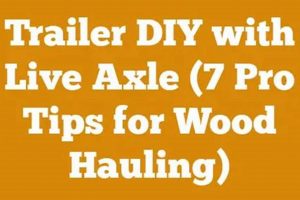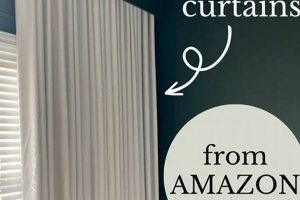A custom-built network-attached storage device offers a cost-effective and highly customizable solution for data storage and management. It allows users to assemble hardware and configure software to create a centralized repository accessible across a network. For example, individuals or small businesses can use repurposed computer components and open-source software to establish a personal cloud storage system.
Such a system provides several advantages over commercially available NAS units, including greater control over hardware selection, software configuration, and overall security. Its development has been fueled by increasing data storage needs, advancements in accessible hardware, and the proliferation of open-source software alternatives. Historically, this approach was primarily used by tech enthusiasts, but it is now gaining wider adoption as more users seek affordable and tailored data management solutions.
The following sections will delve into the essential considerations for constructing a system: hardware components, software options, setup procedures, and potential challenges.
Essential Build Considerations
Proper planning is crucial for a successful project. The following tips address key areas to ensure a reliable and functional system.
Tip 1: Assess Storage Requirements: Accurately determine current and future storage needs. Overestimating requirements can lead to unnecessary expenses, while underestimating can result in premature upgrades.
Tip 2: Choose Appropriate Hardware: Select components compatible with intended use and budget. Consider factors such as processor performance, RAM capacity, drive bays, and network interface speed. Using server-grade components provides additional reliability.
Tip 3: Select Compatible Hard Drives: Use NAS-specific hard drives designed for continuous operation and vibration resistance. Consumer-grade drives may not offer the necessary reliability for 24/7 operation.
Tip 4: Implement Redundancy: Configure a RAID (Redundant Array of Independent Disks) array to protect against data loss due to drive failure. RAID levels such as RAID 5 or RAID 6 provide data redundancy without significant performance penalties.
Tip 5: Select a Suitable Operating System: Evaluate operating system options, such as TrueNAS, openmediavault, or a standard Linux distribution, based on ease of use, features, and hardware compatibility.
Tip 6: Configure Network Settings Properly: Assign a static IP address to ensure consistent network accessibility. Optimize network settings for file sharing protocols such as SMB/CIFS or NFS.
Tip 7: Establish a Backup Strategy: Implement a regular backup strategy, including both local and offsite backups, to protect against data loss due to hardware failure, software corruption, or disasters.
Careful consideration of these tips ensures a reliable, efficient, and secure data storage solution. By following these guidelines, users can minimize potential issues and maximize the value of a custom-built system.
The subsequent sections will explore advanced configurations, security measures, and troubleshooting techniques.
1. Hardware Selection
Hardware selection constitutes a critical phase in the construction of a custom network-attached storage device. The performance, capacity, and reliability of the system are directly contingent upon the chosen components. Therefore, careful consideration must be given to each element to ensure the resulting storage solution meets specific needs and expectations.
- Central Processing Unit (CPU)
The CPU processes data requests and manages system operations. Higher core counts and clock speeds generally translate to improved performance, particularly when handling multiple concurrent users or demanding tasks such as transcoding media. A suitable CPU balances processing power with power consumption to maintain efficiency and longevity. For example, a low-power Intel Celeron processor may suffice for basic file sharing, while an Intel Xeon processor might be necessary for more intensive workloads like virtualization.
- Random Access Memory (RAM)
RAM facilitates rapid data access and multitasking. Insufficient RAM can lead to performance bottlenecks, especially when multiple users are accessing the storage device simultaneously or when running resource-intensive applications. The required RAM capacity depends on the operating system and the intended use case. A minimum of 4GB of RAM is generally recommended, with 8GB or more being preferable for advanced features such as ZFS file system or virtualization. For example, TrueNAS often benefits from substantial RAM allocation to enhance performance.
- Storage Drives
Storage drives are the primary repository for data. The selection of appropriate drives directly impacts capacity, speed, and reliability. NAS-specific hard drives are engineered for continuous operation and vibration resistance, making them a preferred choice over consumer-grade drives. Solid-state drives (SSDs) can be used for caching or high-performance storage tiers, albeit at a higher cost per gigabyte. Consider factors such as drive capacity, rotational speed (RPM for HDDs), interface (SATA or SAS), and warranty period. Selecting a drive from reputable manufacturers is critical in this area.
- Network Interface Card (NIC)
The NIC facilitates network connectivity and dictates the maximum data transfer rate. Gigabit Ethernet (GbE) is the standard for most home and small office environments. However, for demanding applications requiring higher bandwidth, 10 Gigabit Ethernet (10GbE) or faster interfaces may be necessary. Ensure the NIC is compatible with the network infrastructure and supports features like link aggregation for increased bandwidth and redundancy.
These aspects of hardware selection are intrinsically linked to the overall viability of a custom storage solution. A well-considered hardware strategy is essential for achieving a cost-effective, high-performance, and reliable experience. The chosen hardware determines the system’s capabilities and limitations, impacting long-term utility and scalability. Compromises in this area could lead to performance bottlenecks, reliability issues, or premature obsolescence of the solution.
2. Operating System
The operating system forms the software foundation for a custom network-attached storage device, dictating its functionality, user experience, and compatibility. Selection of an appropriate operating system is paramount to realizing the potential benefits of a self-built storage solution.
- File System Management
The operating system manages the file system, which determines how data is stored and organized on the drives. File systems like ZFS offer advanced features such as data integrity pro
tection and snapshots, while others, like EXT4, provide broader compatibility. The choice impacts data security, recovery options, and storage efficiency. For instance, ZFS provides checksums to detect and automatically correct data corruption, a critical feature for safeguarding valuable data. - Network Protocols and Services
The operating system implements network protocols and services that enable file sharing and remote access. Support for SMB/CIFS, NFS, and AFP allows compatibility with Windows, Linux, and macOS clients, respectively. Furthermore, the operating system may provide services like FTP, SSH, and web-based management interfaces. Seamless integration with diverse network environments enhances the utility of the device. A system lacking SMB/CIFS support would severely limit its usefulness in a predominantly Windows-based office.
- User and Access Control
User and access control mechanisms, managed by the operating system, determine who can access specific data and resources on the storage device. Granular permissions allow administrators to control access on a per-user or per-group basis. Robust authentication methods, such as password policies and multi-factor authentication, enhance security and prevent unauthorized access. Without adequate access controls, sensitive data could be exposed to unauthorized users, posing a significant security risk.
- Software Ecosystem and Updates
The operating system’s software ecosystem provides access to a variety of applications and utilities that extend the functionality of the storage device. Package managers simplify the installation and management of software, while regular updates ensure security patches and bug fixes are applied promptly. A vibrant ecosystem and active development community contribute to the long-term viability of the system. For example, an operating system with a large repository of media server applications provides additional functionality for streaming content.
These facets of operating system selection are interdependent and collectively define the capabilities of a custom storage device. The selected system serves as the control center for all storage operations, influencing performance, security, and user experience. Careful evaluation of the available options, considering the intended use case and technical expertise, is crucial for a successful deployment.
3. Network Configuration
Effective network configuration is paramount to the functionality and accessibility of a custom-built network-attached storage device. This configuration dictates how the device interacts with the network, influencing data transfer rates, security, and overall user experience.
- IP Addressing
Assigning a static IP address to the custom NAS ensures consistent accessibility. Dynamic IP addresses, assigned by DHCP servers, can change, disrupting network access. A static IP address provides a reliable endpoint for accessing the device’s services. For example, if a home server uses a dynamic IP, its address could change after a router restart, breaking established connections. Conversely, a dedicated static IP address guarantees stability.
- Subnet Mask
The subnet mask defines the network segment to which the custom NAS belongs. Proper configuration ensures the device can communicate with other devices on the same network. An incorrectly configured subnet mask can isolate the NAS, preventing access from other devices. For instance, if a home network uses a subnet mask of 255.255.255.0, all devices must share the same network address for proper communication.
- Gateway Configuration
The gateway address specifies the device through which the custom NAS accesses the external network. This is typically the router. Incorrect gateway configuration prevents external access, limiting the device’s usefulness to local network applications. For example, accessing files remotely or using cloud backup services requires a correctly configured gateway.
- DNS Settings
DNS settings resolve domain names to IP addresses, enabling access to external resources by name rather than IP address. Correct DNS configuration ensures the NAS can access the internet for updates, downloads, and cloud-based services. If DNS settings are incorrect, the NAS may be unable to resolve external hostnames, leading to service failures.
These elements of network configuration are interconnected and essential for a functional and accessible custom NAS. By properly configuring IP addressing, subnet mask, gateway, and DNS settings, a reliable and efficient network connection is established, maximizing the value and utility of the storage solution.
4. RAID Implementation
RAID implementation is a central consideration in the construction of a custom network-attached storage device. It provides data redundancy and can enhance performance, factors crucial for a reliable and efficient storage solution. Proper RAID configuration protects against data loss due to drive failure and can improve read and write speeds, directly impacting usability.
- Data Redundancy
Data redundancy is the primary benefit of RAID, ensuring data availability even if one or more drives fail. Different RAID levels offer varying degrees of redundancy, ranging from simple mirroring (RAID 1) to more complex parity-based systems (RAID 5, RAID 6). The selection of a specific RAID level depends on the desired balance between storage capacity and fault tolerance. For example, RAID 1 duplicates data across two drives, halving usable storage but providing high redundancy, while RAID 5 distributes data and parity information across multiple drives, offering a more efficient storage utilization with reasonable fault tolerance. The user needs to consider the consequences of drive failure and the cost of replacement in balancing risk.
- Performance Enhancement
Certain RAID levels can improve read and write performance by striping data across multiple drives. RAID 0, for instance, stripes data without redundancy, maximizing speed but eliminating fault tolerance. RAID 5 and RAID 6 also offer performance benefits, albeit with the overhead of parity calculations. The performance gains depend on the specific RAID level, the number of drives in the array, and the controller used. For example, a RAID 0 array with multiple SSDs can achieve significantly faster data transfer rates than a single drive. However, the user must be aware of the increased risk of data loss due to the lack of redundancy.
- RAID Controller Selection
The RAID controller manages the RAID array, handling data striping, redundancy calculations, and error correction. RAID controllers can be hardware-based or software-based. Hardware RAID controllers offer better performance and offload processing from the CPU, while software RAID controllers are less expensive but rely on system resources. The choice between hardware and software RAID depends on the performance requirements and budget constraints. A high-end hardware RAID controller can significantly improve performance, particularly with complex RAID levels, but comes at a greater cost. Software RAID is sufficient for basic needs.
- RAID Level Options
Various RAID levels exist, ea
ch with its own characteristics and tradeoffs. RAID 0 provides performance without redundancy. RAID 1 mirrors data for fault tolerance. RAID 5 stripes data with parity for both performance and redundancy. RAID 6 adds dual parity for enhanced fault tolerance. The appropriate RAID level must be carefully selected based on the desired balance between capacity, performance, and redundancy. A small business might opt for RAID 5 for a balance of performance and protection, while a home user with less critical data could choose RAID 1 for simplicity and redundancy. Each approach requires a careful assessment of tradeoffs.
The decision regarding RAID implementation is a key factor when building a custom NAS. Careful consideration of data redundancy, performance enhancement, RAID controller selection, and RAID level options is essential for creating a robust and efficient storage solution. The ultimate success hinges on aligning RAID configuration with the intended use case and individual requirements. Without proper considerations, data loss becomes much more likely.
5. Backup Strategy
A robust backup strategy is an indispensable component of any custom-built network-attached storage system. The integrity and availability of data stored on such a device are critically dependent on the implementation of a comprehensive backup plan. This ensures data can be recovered in the event of hardware failure, software corruption, or other unforeseen circumstances.
- On-Site Backups
On-site backups involve creating copies of data on separate storage devices located within the same physical location as the main system. This offers rapid recovery times in the event of localized failures. Examples include using external hard drives, dedicated backup servers, or cloud-based backup solutions with local caching. The effectiveness of on-site backups is limited in the event of disasters affecting the entire location, such as fires or floods. For instance, a small business could use a dedicated backup server to replicate data from the custom NAS on a daily basis, enabling quick restoration after a hardware malfunction.
- Off-Site Backups
Off-site backups involve storing data copies in a geographically separate location, mitigating the risk of data loss due to regional disasters or security breaches. This can be achieved through cloud storage services, remote servers, or physically transporting backup media to a secure location. While off-site backups provide superior protection against catastrophic events, they often entail longer recovery times due to network bandwidth limitations. An individual user may choose to utilize a cloud backup service to store a copy of the data residing on a home-built NAS, safeguarding against theft or natural disasters.
- Backup Scheduling and Automation
Regular and automated backups are essential for maintaining data currency and minimizing data loss. Backup schedules should be determined based on the frequency of data changes and the criticality of the data. Automation tools streamline the backup process, reducing the risk of human error and ensuring consistent backups. Examples include using cron jobs to schedule backups, utilizing backup software with automated scheduling features, or employing cloud backup services that automatically back up data at predefined intervals. A photographer’s studio might automatically back up image files every evening to prevent data loss from damaged cards or other disasters.
- Testing and Verification
Regular testing and verification of backups are critical to ensure their integrity and recoverability. Restoring data from backups should be periodically tested to confirm that the backup process is functioning correctly and that the data can be successfully recovered. This helps identify and resolve any issues before they result in irreversible data loss. A system administrator should conduct regular test restores of production databases from backups to validate the backup process. For instance, a small business could conduct quarterly test restores to assess the effectiveness of its cloud backup solution.
The interplay of these facets ensures the longevity and accessibility of data managed by a custom NAS device. By implementing a well-designed backup strategy encompassing on-site and off-site backups, automated scheduling, and regular testing, users can safeguard against data loss and ensure business continuity in the face of unforeseen events. Failure to prioritize backups can render even the most sophisticated NAS setups vulnerable to data loss, negating their intended benefits.
6. Data Security
Data security constitutes a pivotal aspect of constructing a custom network-attached storage (NAS) device. The open nature of a do-it-yourself approach, while offering flexibility and control, also introduces heightened security responsibilities. The selection and implementation of security measures directly influence the vulnerability of stored data to unauthorized access, modification, or destruction. A compromised NAS can lead to data breaches, financial losses, and reputational damage. For instance, a poorly secured system could be exploited by ransomware, encrypting sensitive files and demanding payment for their release.
Effective data security implementation involves multiple layers of protection. These layers include strong password policies, network segmentation, access control lists, encryption, and regular security audits. Proper firewall configuration is crucial to prevent unauthorized network access. Regularly updating the operating system and software applications mitigates vulnerabilities. User awareness training reinforces secure practices and reduces the risk of phishing attacks or social engineering. As an example, an enterprise employing a custom NAS would require stringent access controls and encryption of sensitive documents, coupled with regular vulnerability scans, to maintain regulatory compliance.
In conclusion, while a custom NAS offers significant advantages in terms of customization and cost, the onus of ensuring data security rests squarely on the user. Neglecting security measures exposes data to a multitude of threats. A proactive and comprehensive security strategy, encompassing technical safeguards and user education, is essential to protect sensitive information and maintain the integrity of the storage solution. Security should never be treated as an afterthought but rather as an integral part of the overall design and maintenance of the custom NAS.
7. Remote Access
Remote access significantly extends the utility of a custom-built network-attached storage device. It enables authorized users to access files and services from any location with an internet connection, transcending the limitations of local network accessibility.
- Virtual Private Network (VPN)
A VPN establishes a secure, encrypted tunnel between a remote client and the custom NAS’s network. This shields data transmission from eavesdropping and unauthorized interception, especially when using public Wi-Fi networks. VPN implementations can range from built-in NAS operating system features to dedicated VPN server software.
For instance, setting up an OpenVPN server on the NAS allows users to securely access their files while traveling, preventing data exposure on potentially insecure public networks. VPNs are critical for safeguarding data confidentiality. - Port Forwarding
Port forwarding redirects network traffic from a public IP address to a specific device within a private network. It allows external access to services hosted on the custom NAS, such as web interfaces, media servers, or file sharing protocols. However, direct port forwarding can expose the NAS to security vulnerabilities if not properly configured. For example, forwarding port 80 for a web interface without proper authentication can allow unauthorized access. Secure protocols, such as HTTPS (port 443), and strong authentication mechanisms are crucial for mitigating these risks. Properly securing port forwarding significantly reduces the vulnerability of this direct line to the Internet.
- Dynamic DNS (DDNS)
Dynamic DNS resolves a hostname to a dynamically changing IP address, enabling consistent remote access to a custom NAS even when the IP address assigned by the Internet Service Provider (ISP) changes. This is particularly useful for home users and small businesses with dynamic IP addresses. Services like DuckDNS or No-IP automatically update the DNS record whenever the IP address changes, ensuring uninterrupted remote access. Without DDNS, remote access would be disrupted each time the ISP assigns a new IP address.
- Web-Based File Managers
Web-based file managers provide a user-friendly interface for accessing and managing files on the custom NAS through a web browser. They offer a convenient alternative to traditional file sharing protocols, simplifying remote access for non-technical users. Popular examples include Nextcloud or ownCloud, which provide functionalities similar to cloud storage services. These tools facilitate file uploads, downloads, and editing directly through a web browser, enhancing the user experience for remote access.
These facets collectively empower remote access to a custom-built NAS, transforming it from a local storage solution into a globally accessible data hub. Whether through VPNs, port forwarding, DDNS, or web-based file managers, careful planning and implementation are essential to ensure both convenience and security. A well-configured remote access setup significantly amplifies the value and versatility of a custom NAS system.
Frequently Asked Questions About DIY NAS
This section addresses common inquiries and misconceptions concerning the construction and implementation of a custom network-attached storage (NAS) device. The answers provided aim to clarify key concepts and provide practical guidance.
Question 1: What are the primary advantages of a DIY NAS compared to a commercial, pre-built unit?
A custom-built NAS offers enhanced flexibility in hardware and software selection, tailored specifically to individual needs. It often provides a more cost-effective solution, particularly when repurposing existing hardware. Additionally, it grants greater control over data security and privacy.
Question 2: What level of technical expertise is required to build a functional DIY NAS?
Constructing a basic NAS requires fundamental computer hardware knowledge and familiarity with operating system installation and configuration. Advanced features, such as RAID setup and network security, demand a higher level of technical understanding. Numerous online resources and tutorials are available to assist in the building process.
Question 3: Is data loss more likely with a DIY NAS compared to a commercial alternative?
Data loss probability depends heavily on the implementation. A properly configured DIY NAS, incorporating RAID redundancy and a robust backup strategy, can provide comparable or even superior data protection to commercial units. Neglecting these critical elements increases the risk of data loss.
Question 4: What are the essential hardware components needed for a DIY NAS?
Key hardware components include a central processing unit (CPU), random access memory (RAM), storage drives (HDDs or SSDs), a network interface card (NIC), and a suitable enclosure. Compatibility between components is crucial for optimal performance and stability.
Question 5: Which operating systems are best suited for a DIY NAS build?
Several operating systems are well-suited for DIY NAS projects, including TrueNAS, openmediavault, and various Linux distributions. The selection depends on ease of use, feature set, hardware compatibility, and user preference. Some solutions are more easily integrated than others.
Question 6: What security measures should be implemented on a DIY NAS to protect data?
Essential security measures include strong password policies, firewall configuration, regular software updates, access control lists, and data encryption. Implementing a virtual private network (VPN) for remote access further enhances security.
Proper planning, careful component selection, and diligent configuration are paramount for a successful DIY NAS deployment. While challenges may arise, the potential benefits in terms of customization, cost savings, and control make it a viable option for many users. These advantages can only be secured when the proper measures are taken.
The subsequent section will explore troubleshooting common issues and optimizing performance in a DIY NAS environment.
Conclusion
This article has explored the concept of a self-assembled network-attached storage device. It has outlined the benefits, essential components, configuration considerations, and security measures associated with this approach to data management. Careful planning and diligent execution are necessary for achieving a reliable and functional solution.
The decision to pursue a system requires a thorough assessment of individual needs, technical capabilities, and risk tolerance. While offering greater control and potential cost savings, it also demands a commitment to ongoing maintenance and security management. Continued advancements in both hardware and software are likely to further refine and expand the possibilities for custom storage solutions. The user should consider all the factors involved.