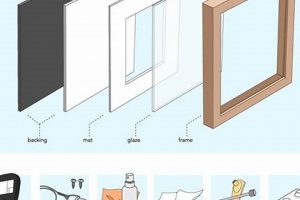A customized electronic display showing photographs or other digital artwork is achievable through do-it-yourself methods. This involves repurposing existing hardware like old monitors or tablets, or purchasing individual components such as LCD screens, microcontrollers (e.g., Raspberry Pi), and associated power supplies. A typical build involves assembling these parts, installing software for image display and management, and creating an enclosure for the finished product.
The appeal of these custom displays lies in their cost-effectiveness compared to commercially available options, as well as the degree of personalization they offer. Users can tailor the software to suit specific needs, integrating features such as weather displays, calendar functionalities, or streaming news feeds. Furthermore, creating these devices promotes resourcefulness by giving new life to discarded technology components and fostering a deeper understanding of hardware and software interaction.
The subsequent sections will detail the components required, software options available, and the construction process involved in creating a personalized image display. Considerations for enclosure design, power management, and advanced features will also be addressed.
Tips for a Successful Build
Constructing a customized image display requires careful planning and execution. The following guidelines aim to optimize the building process and enhance the functionality of the finished product.
Tip 1: Component Compatibility: Prioritize researching the compatibility of hardware components, especially the LCD screen and microcontroller. Confirm that the microcontroller supports the screen’s resolution and interface protocol. Incompatible components can result in display issues or system instability.
Tip 2: Software Selection: Select software based on the desired functionality. Consider factors such as image format support, ease of use, and customization options. Software libraries like Pillow (Python) or dedicated digital picture frame operating systems are viable options.
Tip 3: Power Management: Implement an efficient power management strategy. Use a power supply with sufficient wattage and consider adding a sleep/wake timer to conserve energy. Overloading the power supply can damage components or cause malfunctions.
Tip 4: Enclosure Design: Design an enclosure that provides adequate ventilation and protects the internal components from physical damage. Consider factors such as screen mounting, cable management, and accessibility for maintenance. 3D printing or laser cutting are effective methods for creating custom enclosures.
Tip 5: Image Optimization: Optimize images for the target screen resolution to minimize loading times and improve display quality. Use image editing software to resize and compress images before transferring them to the device.
Tip 6: Secure Connections: Ensure all hardware connections are secure and properly insulated to prevent short circuits. Use appropriate connectors and wiring techniques to maintain a reliable connection between components.
Tip 7: Regular Software Updates: Keep the software updated to address potential security vulnerabilities and improve performance. Check for updates regularly and install them promptly.
Implementing these tips will contribute to a more reliable and visually appealing display. Careful attention to detail throughout the construction process is essential for achieving a professional result.
The concluding section of this article will provide insights into advanced features and troubleshooting techniques.
1. Component Selection
The selection of appropriate components is fundamental to the functionality and longevity of a customized image display. Each element, from the display panel to the microcontroller, must be carefully considered to ensure compatibility and optimal performance.
- Display Panel Specification
The display panel dictates the visual experience. Factors such as resolution, screen size, viewing angle, and panel type (e.g., IPS, TN) must be considered. A low-resolution panel may result in pixelation, while a narrow viewing angle can distort the image for off-axis viewers. The choice hinges on intended use and viewing conditions; a high-resolution IPS panel is suited for detailed images viewed from various angles, while a smaller, lower-power display might suffice for a bedside device.
- Microcontroller Capabilities
The microcontroller serves as the processing unit, handling image decoding, display control, and connectivity. Its processing power, memory capacity, and available interfaces (e.g., HDMI, SPI, I2C) are critical. A microcontroller with insufficient processing power may struggle to decode high-resolution images or handle complex animations, leading to lag or system freezes. Common choices include the Raspberry Pi series, ESP32, and similar boards, each offering different performance characteristics and software ecosystem support.
- Power Supply Adequacy
The power supply must provide sufficient voltage and current to all components. An undersized power supply can lead to system instability, while an oversized supply may be inefficient and generate unnecessary heat. Determining the power requirements of each component and selecting a power supply with adequate headroom is crucial for reliable operation. Considerations include voltage regulation, ripple, and safety certifications.
- Connectivity Considerations
Connectivity options enable image sourcing and system control. Wi-Fi allows for wireless image transfer and integration with online services. USB ports facilitate loading images from external storage devices. GPIO pins can be used for buttons or sensors to control display functions. The chosen microcontroller must provide the necessary connectivity interfaces and support relevant protocols.
The interconnectedness of these component attributes underscores the need for careful planning during the build. The selection of any single element can have cascading effects on the overall system performance and capabilities of the customized image display.
2. Software Installation
Software installation forms a critical juncture in the creation of a customized image display. The selection and configuration of software directly influence the device’s functionality, image rendering capabilities, and user interaction paradigms. The chosen operating system, image display applications, and any supplemental utilities dictate the ease of image management, display customization, and network connectivity. The absence of appropriate software renders the hardware components largely inert, thereby underscoring the cause-and-effect relationship between software installation and the device’s operational status. Consider, for instance, a system built with a Raspberry Pi. Without a suitable operating system like Raspberry Pi OS or a specialized image display distribution, the hardware remains incapable of performing its intended function. The software acts as the bridge between the physical components and the desired outcome, transforming raw hardware into a functional appliance.
The practical significance of understanding software installation extends to the customization options it unlocks. Image display applications, such as feh (a lightweight image viewer for Linux) or specialized digital picture frame software, enable features like slideshow functionality, image resizing, transition effects, and automatic image rotation. Furthermore, these applications can be configured to retrieve images from local storage, network shares, or cloud services, thereby facilitating remote image management and dynamic content updates. The selection of appropriate software libraries, like Python’s Pillow or OpenCV, empowers developers to implement custom image processing algorithms or integrate external data sources, enriching the display’s capabilities beyond simple image playback.
In summary, software installation serves as the transformative step that brings the hardware of a customized image display to life. It determines the device’s functional capabilities, image rendering quality, and user interaction paradigms. Understanding the nuances of software installation is therefore essential for maximizing the device’s potential and tailoring it to specific requirements. However, potential challenges can include ensuring software compatibility with chosen hardware and the ongoing maintenance required to update and secure the software over time. The interplay between the chosen software and the hardware underscores the need for careful planning during the build process.
3. Enclosure Design
Enclosure design constitutes an integral element in the realization of a functional and aesthetically pleasing custom digital picture display. The enclosure serves not only as a protective shell for the internal electronic components but also as a defining aspect of the device’s overall presentation and usability. The choice of materials, construction methods, and design features directly impacts thermal management, accessibility for maintenance, and the display’s suitability for its intended environment. A poorly designed enclosure can lead to overheating, component failure, or an awkward and unattractive final product. Therefore, a thoughtful approach to enclosure design is essential for the success of the overall project.
The selection of materials for the enclosure should consider both aesthetic and functional requirements. Wood, plastic, metal, and 3D-printed materials offer varying degrees of durability, thermal conductivity, and ease of fabrication. A wooden enclosure might provide a classic, warm aesthetic but requires careful ventilation to prevent heat buildup. Plastic enclosures are lightweight and easily molded but may lack the rigidity of metal or the thermal conductivity of aluminum. 3D printing allows for highly customized designs but may require post-processing to achieve a smooth, finished surface. For example, repurposing an old picture frame offers an economical and aesthetically integrated solution, but careful modification is necessary to accommodate the electronic components and ensure adequate ventilation. Conversely, a purpose-built aluminum enclosure, while more expensive, provides excellent thermal management and durability in industrial or demanding environments.
Effective enclosure design integrates practical considerations such as cable management, access for repairs, and secure mounting. Cable routing channels prevent wires from obstructing airflow or becoming damaged. Removable panels or access ports facilitate component replacement or adjustments without requiring complete disassembly. Secure mounting ensures the display remains stable and prevents accidental damage. Ultimately, the enclosure design must strike a balance between aesthetic appeal, functional requirements, and ease of maintenance. Neglecting these aspects can compromise the device’s reliability and reduce its long-term usability.
4. Power Management
Power management is a critical consideration in the design and implementation of a custom electronic display. It directly impacts the device’s energy efficiency, longevity, and overall operational reliability. Inadequate attention to power management can result in component failure, overheating, or unsatisfactory performance. This necessitates a deliberate and informed approach to power supply selection, consumption optimization, and thermal regulation.
- Power Supply Selection
The selection of an appropriate power supply unit (PSU) is fundamental. The PSU must provide sufficient voltage and current to meet the combined demands of all system components, including the display panel, microcontroller, and any peripherals. Selecting a PSU with insufficient capacity can lead to system instability or component damage. Conversely, an oversized PSU may result in unnecessary power consumption and increased heat generation. Evaluating the power requirements of each component and selecting a PSU with a suitable margin of safety is crucial. Consider also the efficiency rating of the PSU; higher efficiency ratings indicate less energy waste as heat.
- Consumption Optimization
Reducing the overall power consumption of the device extends its lifespan and minimizes heat production. This can be achieved through several strategies, including selecting low-power components, optimizing software for energy efficiency, and implementing power-saving modes. For instance, utilizing a microcontroller with low-power sleep states and configuring the software to dim the display or enter a sleep mode after a period of inactivity can significantly reduce power consumption. Disabling unnecessary peripherals or features can also contribute to energy savings.
- Thermal Regulation
Effective thermal management is essential to prevent overheating and ensure the long-term reliability of the components. Excess heat can degrade performance, shorten component lifespans, and even lead to catastrophic failures. Passive cooling methods, such as heat sinks, can be employed to dissipate heat from critical components like the microcontroller and display driver. In more demanding applications, active cooling solutions, such as fans, may be necessary. Proper ventilation of the enclosure is also crucial for removing heat and maintaining a stable operating temperature.
- Power Scheduling and Control
Implementing power scheduling through software allows for further optimization. Setting the device to automatically power on/off at pre-defined times, or dimming the display during periods of low usage, can reduce energy consumption and extend component lifespan. This can be achieved by using the microcontroller’s built-in timers or by integrating external real-time clock (RTC) modules. Software control over display brightness and contrast allows for dynamic adjustment based on ambient lighting conditions, further optimizing power usage while maintaining image visibility.
These power management strategies collectively contribute to a more efficient, reliable, and long-lasting custom electronic display. By carefully considering power supply requirements, optimizing consumption, implementing effective thermal regulation, and incorporating power scheduling, the overall performance and usability of the device can be significantly enhanced.
5. Image Optimization
Image optimization is a crucial factor in the creation of a do-it-yourself electronic display. The performance of the device is intrinsically linked to the characteristics of the images it displays. Unoptimized images can lead to slow loading times, excessive memory usage, and a degraded visual experience. This is particularly relevant for devices built with resource-constrained microcontrollers, where processing power and memory are limited. For instance, displaying a high-resolution image (e.g., 4000×3000 pixels) on a low-resolution display (e.g., 800×480 pixels) without prior resizing will consume significant processing resources simply to downscale the image for display, resulting in sluggish performance and inefficient resource utilization.
The practical implications of image optimization are multifaceted. First, image resizing is necessary to match the dimensions of the display panel. Scaling down large images to the native resolution of the screen reduces the processing burden on the microcontroller and minimizes memory consumption. Second, image compression reduces file sizes, enabling faster loading times and allowing more images to be stored on the device. Techniques such as JPEG compression can significantly reduce file sizes with minimal perceived loss in image quality. Third, image format selection plays a role. The JPEG format is suitable for photographs and images with complex color gradients, while the PNG format is better suited for images with sharp lines and text. Finally, color depth reduction can further decrease file sizes, especially for images with limited color palettes. A real-world example would be converting a 24-bit color image to an 8-bit grayscale image, drastically reducing the file size without significantly impacting the viewing experience on a smaller display.
In conclusion, understanding and implementing image optimization techniques is essential for achieving optimal performance and a satisfactory user experience. Failure to optimize images can negate the benefits of other careful hardware and software choices, rendering the electronic display sluggish and inefficient. Optimization addresses challenges associated with processing power and memory limitations. Image optimization becomes an indispensable component in maximizing the potential of custom-built visual devices.
6. Connectivity Options
The incorporation of connectivity options within the architecture of custom electronic displays directly influences functionality, content delivery, and user interaction. The chosen connectivity method determines how images are transferred to the device, how software updates are implemented, and whether remote control or monitoring capabilities are possible. Without suitable connectivity, the display operates as a static presentation device with limited utility. For instance, a display lacking Wi-Fi or Ethernet connectivity requires manual image transfer via USB or SD card, hindering the device’s ability to dynamically update content from online sources. Consequently, connectivity options are a vital component of the DIY digital frame concept, directly impacting its practical application and user experience.
Consider the practical application of wireless connectivity. A display equipped with Wi-Fi can be configured to automatically download images from cloud storage services (e.g., Google Photos, Dropbox) or social media platforms. This enables a dynamic slideshow that updates without manual intervention, showcasing new family photos or trending images. Furthermore, remote control via a web interface or mobile application becomes feasible, allowing users to manage the display’s settings, image playlists, and power state from anywhere with an internet connection. Conversely, a display lacking network connectivity is limited to locally stored images, requiring physical access for content updates and lacking remote management capabilities. Another useful example is using Bluetooth connectivity to pair the display with a smartphone, enabling easy photo transfer or control via a dedicated mobile application.
In summary, connectivity options are not merely an accessory but an intrinsic element in the functionality of customized visual display devices. The selected connectivity method determines the device’s ability to receive new content, integrate with online services, and provide remote control capabilities. Understanding the implications of different connectivity options and selecting an appropriate method is essential for achieving a functional, dynamic, and user-friendly device. The challenges lie in security considerations for network-connected devices, managing bandwidth usage, and maintaining compatibility with evolving wireless standards.
7. Automation Scheduling
Automation scheduling, within the context of a do-it-yourself digital frame, refers to the pre-programmed control of the device’s operational parameters, primarily its power state and image display sequence. This feature mitigates the need for manual intervention, allowing the device to operate autonomously based on a defined schedule. The absence of automation scheduling necessitates continuous manual control, which reduces convenience and limits the device’s utility as a passive display. For example, without a scheduling function, the device would remain powered on indefinitely, consuming unnecessary energy and potentially shortening the lifespan of the display panel. Therefore, automation scheduling transforms a basic image display into a more refined and user-friendly appliance.
The practical applications of automation scheduling are diverse. A common scenario involves setting the device to power on in the morning and power off in the evening, mirroring a typical workday or household routine. This conserves energy and prevents unnecessary light emission during nighttime hours. More sophisticated applications include scheduling image playlists to change at specific times, displaying different content based on the time of day or day of the week. For example, a retail setting could use a scheduled image display to showcase breakfast specials in the morning and dinner promotions in the evening. Home environments benefit from the ability to use a display as a dynamic calendar or information board, automatically updating with scheduled appointments or reminders. Further, integration with external sensors can trigger scheduled events, for instance, dimming the display in response to ambient light levels.
In summary, automation scheduling is an essential component of a well-designed custom digital frame, contributing significantly to its convenience, energy efficiency, and functional versatility. The ability to program the device’s operation according to a pre-defined schedule enhances its utility as a passive display and reduces the need for manual intervention. The challenges primarily involve designing a user-friendly interface for creating and managing schedules and ensuring reliable execution of the scheduled events. Incorporating automation scheduling elevates the device from a simple image display to an intelligent, energy-conscious, and adaptable visual appliance.
Frequently Asked Questions
The following section addresses common inquiries regarding the construction and functionality of customized digital picture frames, providing factual and objective answers.
Question 1: What hardware components are essential for constructing a functional custom electronic display?
The core components include a display panel (LCD or OLED), a microcontroller (e.g., Raspberry Pi), a power supply, and connecting cables. Optional components may include a case or frame, Wi-Fi adapter, and external storage.
Question 2: What software is typically employed to manage image display on a DIY digital picture frame?
Common software solutions include operating systems like Raspberry Pi OS, coupled with image viewer applications (e.g., feh) or dedicated digital picture frame software. Scripting languages such as Python are also used for customization.
Question 3: How does power consumption impact the design considerations for a custom image display?
Power consumption directly affects the choice of power supply, the need for heat dissipation measures, and the overall operational lifespan of the device. Low-power components and efficient software algorithms are desirable.
Question 4: What measures can be implemented to secure a network-connected custom electronic display from potential security vulnerabilities?
Security measures include regularly updating the operating system and software, using strong passwords, disabling unnecessary services, and configuring a firewall.
Question 5: How is image resolution optimized for display on a custom digital picture frame?
Images should be resized to match the native resolution of the display panel to avoid unnecessary processing and memory usage. Image compression techniques can also be applied to reduce file sizes.
Question 6: What considerations are important when designing an enclosure for a DIY digital picture frame?
Enclosure design should address ventilation, component accessibility, aesthetic appeal, and protection from physical damage. Material selection and construction methods are also important factors.
These responses offer concise and objective information about key aspects of custom image display construction.
The subsequent section will provide troubleshooting tips for common issues encountered during the building process.
DIY Digital Frame
This exploration has delineated the multifaceted nature of the “diy digital frame” undertaking. From meticulous component selection to the intricacies of software installation, effective power management, image optimization, versatile connectivity options, and the implementation of automation scheduling, each element plays a critical role in the creation of a functional and personalized visual display. A comprehensive understanding of these interconnected factors is paramount for achieving a successful outcome.
The construction of a customized image display represents more than a mere assembly of parts; it embodies a commitment to resourcefulness, technical acumen, and creative expression. As display technologies continue to evolve and become more accessible, the potential for innovation within the “diy digital frame” domain expands. Those who engage in this endeavor contribute to a culture of technological exploration and personalized craftsmanship.